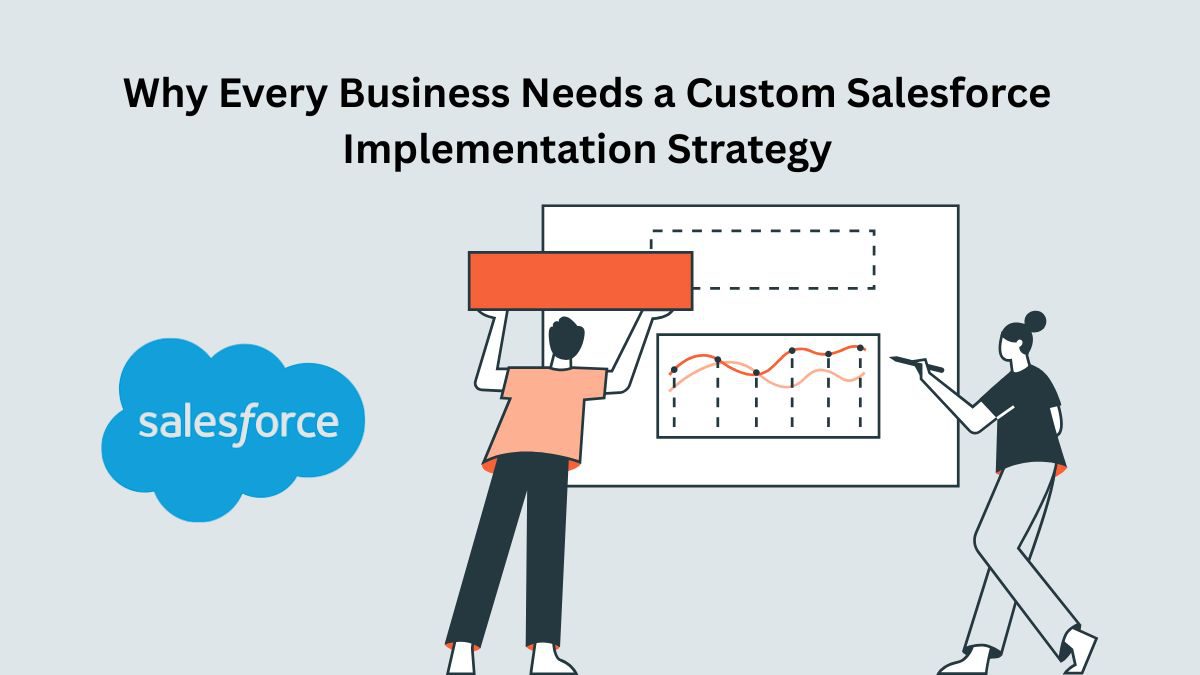Salesforce has evolved far beyond its origins as a basic customer relationship management (CRM) platform. With its vast suite of tools, customizable modules, and growing ecosystem of cloud-based applications, Salesforce offers businesses an unmatched ability to manage sales, service, marketing, and more. However, the very strength of Salesforce—its flexibility and power—also makes it complex to deploy effectively without a clearly defined strategy.
A one-size-fits-all approach to Salesforce implementation almost always leads to inefficiencies, user frustration, and underutilization of features. That’s why a custom Salesforce implementation strategy is not just beneficial—it is essential.
Understanding the Complexity of Salesforce
Salesforce is a robust ecosystem that includes a wide array of clouds and features: Salesforce Sales Cloud, Service Cloud, Marketing Cloud, Experience Cloud, Commerce Cloud, and more. Each of these is designed to solve specific business needs, and each can be tailored to fit unique processes. But without a structured plan in place, organizations may end up with a disjointed system that fails to deliver its full value.
Salesforce’s architecture offers both declarative (point-and-click) and programmatic (code-based) tools. This dual approach enables deep customization but also demands a well-thought-out strategy to prevent technical debt and ensure long-term scalability. Without this, businesses risk misaligned workflows, redundant data, and inefficient reporting structures.
The Risks of a Generic Implementation
Implementing Salesforce without tailoring it to the specific requirements of your organization often leads to:
- Low User Adoption: If users find the system confusing or irrelevant to their daily tasks, they are unlikely to use it consistently.
- Wasted Resources: Licensing, development hours, and training costs can balloon when features are implemented but not utilized.
- Data Inaccuracy: Without customized validation rules, automation, and structured data models, inaccuracies creep into reports and dashboards.
- Scalability Issues: As the business grows, systems built without a custom strategy can become bottlenecks rather than assets.
Benefits of a Custom Salesforce Implementation Strategy
A tailored strategy aligns Salesforce’s functionality with your business processes, ensuring that every tool and feature supports your goals. Here are the core benefits:
1. Alignment with Business Objectives
Customization starts by mapping business goals to Salesforce capabilities. Whether the aim is to improve lead conversion, reduce service resolution time, or enhance cross-departmental collaboration, each objective can be translated into system functionalities. A strategic approach ensures Salesforce is an enabler, not just a tool.
2. Optimized User Experience
Designing Salesforce around how teams actually work improves usability. By customizing page layouts, creating intuitive workflows, and enabling relevant automation, users find the platform easier and more beneficial. Higher usability naturally drives higher adoption and engagement.
3. Efficient Data Management
Data is at the core of Salesforce. A strategic implementation includes designing a strong data model that supports reporting needs, automation, and integrations. It also ensures proper governance through validation rules, duplicate management, and structured data flows.
4. Scalability and Flexibility
With a custom implementation strategy, scalability is built into the design. This means the system can evolve with your business—adding new processes, teams, or geographies—without requiring a complete overhaul.
5. Improved Automation and Efficiency
Process automation is one of Salesforce’s most powerful features. But automation is only effective when it reflects actual business logic. A custom strategy defines which tasks can be automated, how approvals should flow, and where alerts should be triggered—boosting productivity and reducing manual effort.
The Role of a Salesforce Implementation Partner
Crafting and executing a custom Salesforce strategy requires a blend of technical expertise and deep business understanding. This is where a Salesforce implementation partner becomes invaluable.
An experienced implementation partner brings certified consultants who understand Salesforce’s capabilities inside and out. They collaborate closely with internal stakeholders to analyze existing processes, identify gaps, and design a tailored solution that works now and scales into the future.
They also help businesses avoid common pitfalls, such as over-engineering solutions, failing to plan for change management, or neglecting post-deployment support. A good partner ensures not just a successful launch, but long-term ROI from your Salesforce investment.
Moreover, many partners offer support services, training, and performance monitoring—making them a long-term asset rather than a short-term fix. Their ability to bridge business needs and Salesforce’s technical architecture accelerates time-to-value and reduces implementation risks.
Key Components of a Custom Implementation Strategy
Developing a tailored Salesforce implementation strategy involves several stages, each with its own deliverables and focus:
1. Discovery and Requirement Gathering
This phase involves deep discussions with stakeholders across departments. The goal is to understand the current challenges, future needs, and how Salesforce can support each function effectively.
2. Process Mapping and Design
Existing workflows are mapped and optimized before being recreated in Salesforce. This step ensures that inefficiencies are addressed before they are built into the system.
3. Data Architecture Planning
Custom objects, fields, relationships, and hierarchies are defined. At this point, decisions are made about which data to migrate, what structure it should follow, and how it will be governed.
4. Customization and Development
Using tools like Process Builder, Flow, Apex, and Lightning components, the platform is configured to meet the business’s unique needs. This phase also includes integration planning for tools such as ERPs, communication platforms, or marketing systems.
5. Testing and User Training
End-to-end testing ensures that workflows function correctly and data flows seamlessly. Training sessions prepare users to adopt the platform confidently and productively.
6. Deployment and Continuous Improvement
Go-live is not the end—it’s a milestone. Continuous feedback, monitoring, and iterative improvements ensure that Salesforce continues to meet evolving business demands.
Why Off-the-Shelf Doesn’t Cut It
Generic deployments miss the nuance of how different businesses operate. Sales cycles, service models, team structures, and data needs can vary widely—even within the same industry. Relying on pre-built templates or default configurations leaves much of Salesforce’s potential untapped.
Instead, tailoring Salesforce means the platform acts as a natural extension of the business. It reflects your terminology, your processes, and your strategic goals—making it not just a system, but a true growth enabler.
Conclusion
Salesforce offers incredible potential, but it must be implemented with intention. A custom strategy ensures the platform is aligned with your specific processes, data needs, and user expectations. It minimizes waste, maximizes productivity, and provides a foundation for long-term success.
Engaging a trusted Salesforce implementation partner further enhances the process, bringing expertise and structure to a complex undertaking. Rather than treating Salesforce as a plug-and-play solution, treat it as a business transformation tool—one that works best when it’s tailored to fit you.